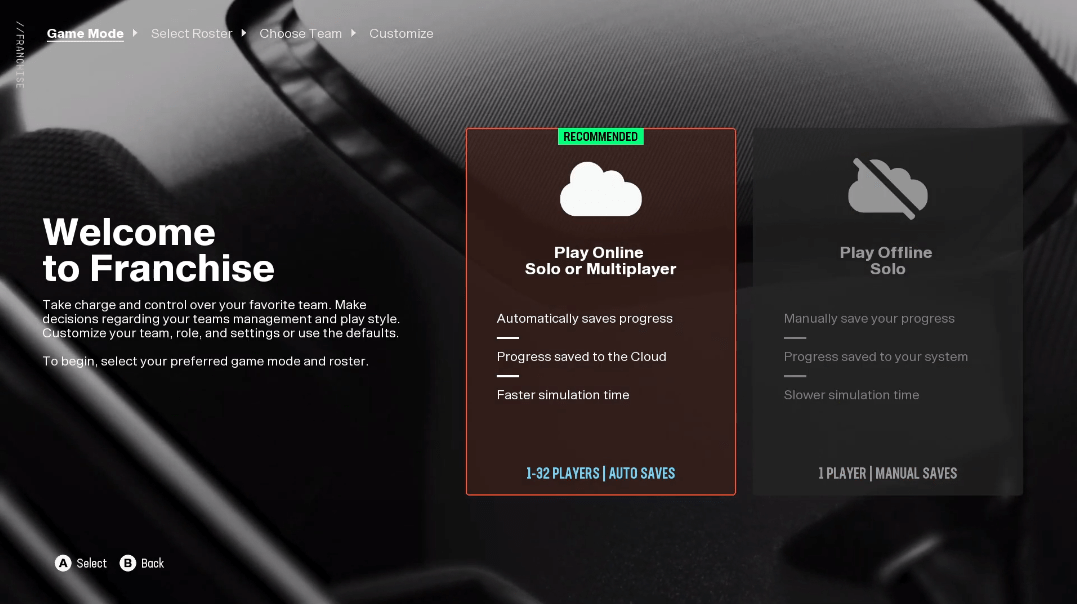Monopoly Go
Monopoly Go


 FC 26
FC 26








 College Football 26
College Football 26


 Path of Exile 2
Path of Exile 2


 Diablo 4
Diablo 4

 Elden Ring
Elden Ring
 Pokemon Go
Pokemon Go

 Steal a Brainrot
Steal a Brainrot

 Grow A Garden
Grow A Garden


 ARC Raiders
ARC Raiders


 Borderlands 4
Borderlands 4


 Dice Dreams
Dice Dreams

 Whiteout Survival
Whiteout Survival


 Marvel Rivals
Marvel Rivals


 Pokemon TCG Pocket
Pokemon TCG Pocket


 Bigo Live
Bigo Live

 EA FC 25
EA FC 25


 Carnival Tycoon
Carnival Tycoon
 Throne And Liberty
Throne And Liberty

 Royal Match
Royal Match


 MLB The Show 25
MLB The Show 25


 Royal Kingdom
Royal Kingdom


 Roblox
Roblox


 Odin: Valhalla Rising
Odin: Valhalla Rising


 AFK Journey
AFK Journey
 GTA 5
GTA 5
 Skull & Bones
Skull & Bones
 Last Epoch
Last Epoch
 Coin Master
Coin Master

 Madden NFL 24
Madden NFL 24
 NBA 2K24
NBA 2K24
 Dungeonborne
Dungeonborne
 Monster Hunter Now
Monster Hunter Now
 Dark Soul 3
Dark Soul 3
 Dark and Darker
Dark and Darker
 Elder Scrolls Online
Elder Scrolls Online
 MLB The Show 24
MLB The Show 24
 Night Crows
Night Crows
 NBA 2K25
NBA 2K25
 Path of Exile
Path of Exile
 NBA 2K 22
NBA 2K 22
 NHL 22
NHL 22
 Lost Ark
Lost Ark
 FIFA 23
FIFA 23
 Madden NFL 22
Madden NFL 22
 NBA 2K23
NBA 2K23
 FUT 22
FUT 22
 CoD: Black Ops 6
CoD: Black Ops 6

 NHL 23
NHL 23
 Brawl Stars
Brawl Stars
 Squad Busters
Squad Busters
 Palworld
Palworld
 Madden NFL 25
Madden NFL 25
 MapleStory 2
MapleStory 2
 King of Avalon
King of Avalon
 NBA 2K 21
NBA 2K 21
 Madden NFL 23
Madden NFL 23
 Madden NFL 19
Madden NFL 19
 Riders of Icarus
Riders of Icarus

 MapleStory M
MapleStory M
 FUT 21
FUT 21
 WOW US
WOW US
 World Of Warcraft EU
World Of Warcraft EU
 Madden NFL 21
Madden NFL 21
 Runescape
Runescape
 College Football 25
College Football 25
 FIFA 24
FIFA 24
 MIR M
MIR M
 Star Citizen
Star Citizen


English
- English
- Deutsch
- Français
- Italiano
- Español
- 日本語
$
USD
$
USD
Log in
Log in
Sign up
Copyright © 2016-2026 Game Box SG Pte Ltd., LIMITED ALL Rights
Reserved.
Terms & Conditions
AND
Privacy Notice.
Shopping Cart
Total
0
item:
You do not have any products in your shopping cart yet.
 Monopoly Go
Monopoly Go


 FC 26
FC 26








 College Football 26
College Football 26


 Path of Exile 2
Path of Exile 2


 Diablo 4
Diablo 4

 Elden Ring
Elden Ring
 Pokemon Go
Pokemon Go

 Steal a Brainrot
Steal a Brainrot

 Grow A Garden
Grow A Garden


 ARC Raiders
ARC Raiders


 Borderlands 4
Borderlands 4


 Dice Dreams
Dice Dreams

Forgot Password